Finding Your Catalog URL

1.) Visit https://catalog.kent.edu/ and select Courses A-Z from the primary menu.


2.) Find your program from the alphabetical list, right click, and copy the link.
Integrating Course Offerings in Drupal

1.) Under Utilities, select Layout.
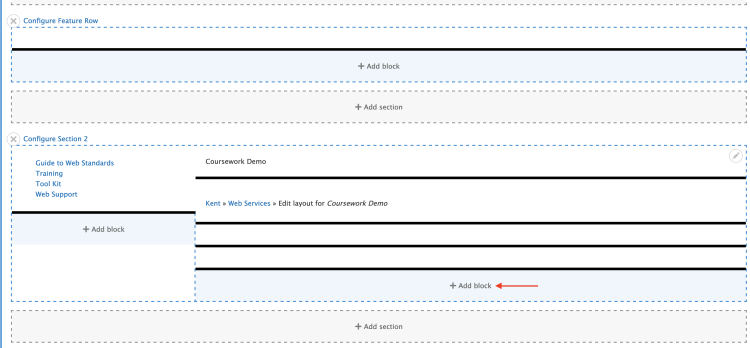
2.) In the Layout editor, select Add block.

3.) In the block menu, search for and select Catalog Courses Block.


4.) Configure the Catalog Courses Block to your liking, click Update or Add block when done.
- Title — Check Display title and fill the in the box to display a custom heading above your course block.
- Courses URL — You MUST paste the URL to your program's course offerings in this field for it to work.
- Min/Max Course Level — Can display all courses (00000 - 899999) or split by undergraduate and graduate levels.

5.) Scroll back to the top, and click Save layout.
0
0
