Step 1: Log In
- Current and Incoming students: Log in to ScholarshipUniverse by using your FlashLine credentials (email address and password).
Step 2: Build your profile by answering a series of matching questions!
- Start answering questions by clicking on the green tab on your dashboard or hovering over to the ‘Questions’ tab.

Step 3: View Scholarships you may be eligible to apply for.

Kent State University Scholarships You Qualify For
Contains open school/internal scholarships that the student matches with and are offered by various departments across the university.

Outside Scholarships You Qualify For
Contains open external scholarships that the student matches with that are available by sources outside of Kent State University.
The Scholarships tab on the left-hand side provides an overview of Kent State University scholarships and outside scholarships that you qualify for.

To navigate to the scholarship screen, select Scholarships from the options on the left of the screen.
The scholarship screen has several tabs that you may view:
- Matches – List of scholarships that contain requirements that you meet. These are scholarships that you can directly apply for.
- Pinned – List of scholarships that you have pinned to your account.
- Partial Matches – List of scholarships that you have met at least one requirement, but not all the matching requirements.
- Application Submitted – List of scholarships you have already applied for.
- Awarded – List of scholarships you have been awarded.
- Non-Matches – List of scholarships that are not a match based on their requirements.
- Not Interested – List of scholarships that you have marked as not interested in.
Step 4: Apply for scholarships
- To apply for a scholarship, select the Apply button to open the scholarship application.
- Once you start applying for a scholarship, the Apply button changes to Continue Application in case you exit the application.
- Once you start or complete an application, the application will appear in the Applications screen.
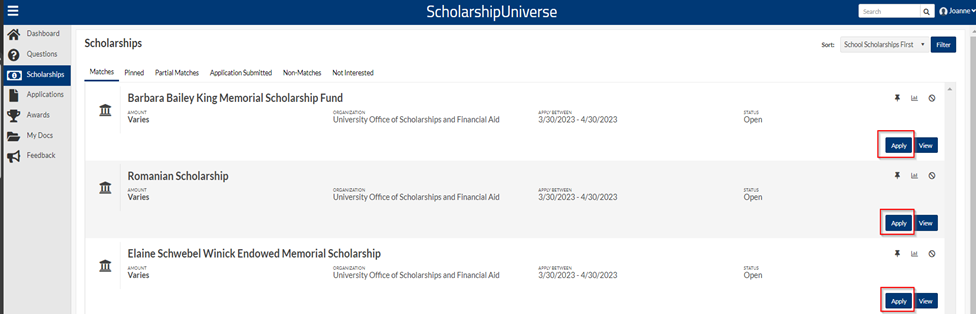
Step 5: Review and verify your eligibility for the scholarship

- If you need to edit any of the information, select Edit.
- Once you have verified the information, check the I Verify box.
- Click Continue.
- Make sure to complete all sections of the application.
- Click the Submit button to submit the application.
- If you leave the application prior to submitting it, you may return to the application later from the Applications or Scholarships screens.
0
0
