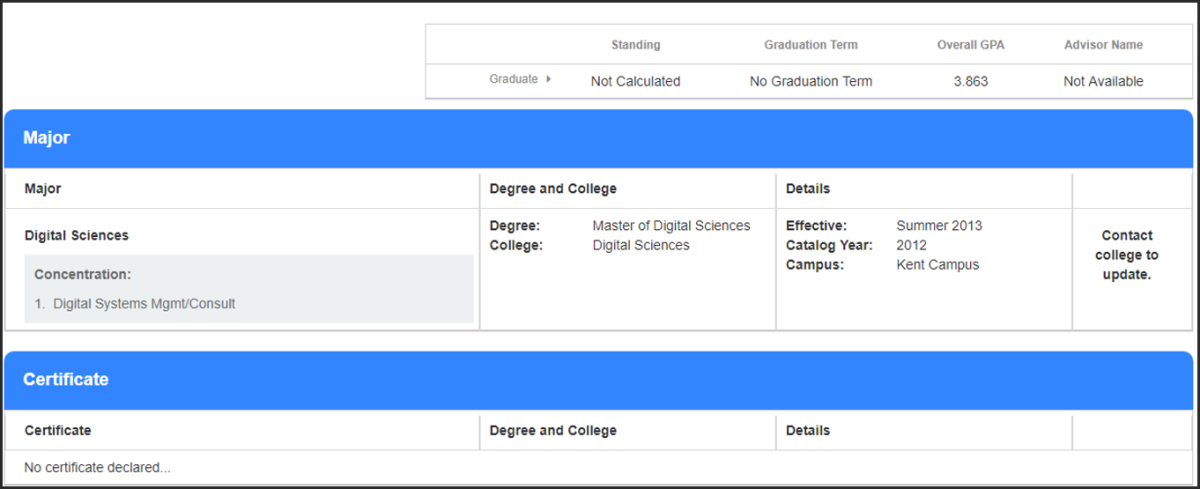Manage My Program for Students
Manage My Program (MMP) is an interface that will allow undergraduate students to request a change to their academic program.
MMP has the following major components:
- Allows eligible undergraduate students to be able to submit a request to modify their program using the Add, Remove, and Change buttons
- Provides email communication to students upon successful submission, approved and processed request, canceled requests, requests returned to students, and denied requests
- Provides a modern and mobile compatible interface for students
- Provides real-time validation of catalog policy
- Provides a student portal to review current and previous requests
- Provides students with a mechanism to request advisor assistance with selection of effective term and catalog year
- Retains a copy of the request in the student's electronic record
Where is Manage My Program Located?
Students may access Manage My Program from within FlashLine.
Who Can Use Manage My Program?
- All students will be able to see their current program information in MMP.
- Eligible undergraduate students will be able to submit a request to modify their program using the Add, Remove, and Change buttons.
- Ineligible students will receive a message that indicates why they are unable to use the interface.
What Kind of Messaging Will Display in Manage My Program?
MMP messaging varies based on your enrollment status at Kent State University. Browse the types of messaging below.
How do I use Manage My Program?
To learn how to use Manage My Program, first view the video then follow the steps below.
Manage My Program Steps
Manage My Program Frequently Asked Questions
Do you have questions about MMP? Browse the frequently asked questions below.